RhymeTime
- Ridwan Madon
- Sep 24, 2018
- 2 min read

Extract from Live Example
The Beginning
I was very intrigued by the examples that was given during class. I have played quite a number of games that required speech recognition and most of which are really interesting. I was thinking of what would be great to create for this assignment, and I I remembered i frequent a rhyme website when I was in high school because I enjoy writing short poetry and finding words that rhyme was one of the process for me while writing.

RhymeZone Website
Initially I wanted to use youtube api and call out a video using speech Api, but the tutorials that I have seen doesn't seem to work with the Api, I am not sure if youtube has more restrictions on their accessibility to their website.
The Idea
The process of finding rhyme can fun but it can also act as a distraction, using speech api to find rhymes on your computer is a fun and intuitive way of finding appropriate (or not) rhyme words.
Tutorial
I came across this tutorial for the assignment. It helped me tremendously to get this assignment going.
The Process
Using Google Chrome Speech Api and DataMuse Api to find words that match a given set of constraints and that are likely in a given context.
The Final Product
You may find the code here
You may find the live example here
Readings:
The game that we played in class was really exciting, I personally find that certain voice games can be very engaging and it changes the experience how the user play. I played a few games from the itch.io voice input games. I like the idea that they played with the notion of seance and dark entity as an anchor to lure the users to play. Much said, the design interface is really well produced, the user experience however was a fall for me. I couldn't figure out well enough what to expect or where to proceed. The lack of visual cues was a pitfall and they could have done better in that area. The voice command interaction wasn't clear either, because there is a mixture of using the mouse to interact and also voice, I was not too sure when I should be doing either, half of the time I was talking to my screen and nothing happened, which made me really frustrated and closed the game right after.

The second game I played was dandelion. As the name suggested, the game featured a little dandelion that we had to blow using our mic and let it move to a targeted area. I like the simplicity of this game. Although blowing onto the mic is not a novel idea, but getting to blow and see the dandelion move was satisfying. The game had a mixture of blowing onto the mic and using the mouse to control its movement.











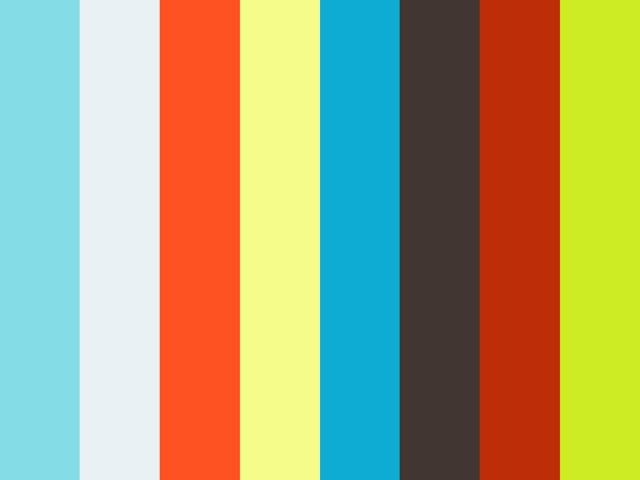

























Comments